Data Transfer Guidelines
Option 1: Transfer Document through a Paperbox Inbox
This first option is the preferred option when trying to upload data to Paperbox. When having access to a Paperbox Inbox environment, the easiest way to transfer a limited amount of documents is through the Upload functionality.
Users can upload data by following the next steps:
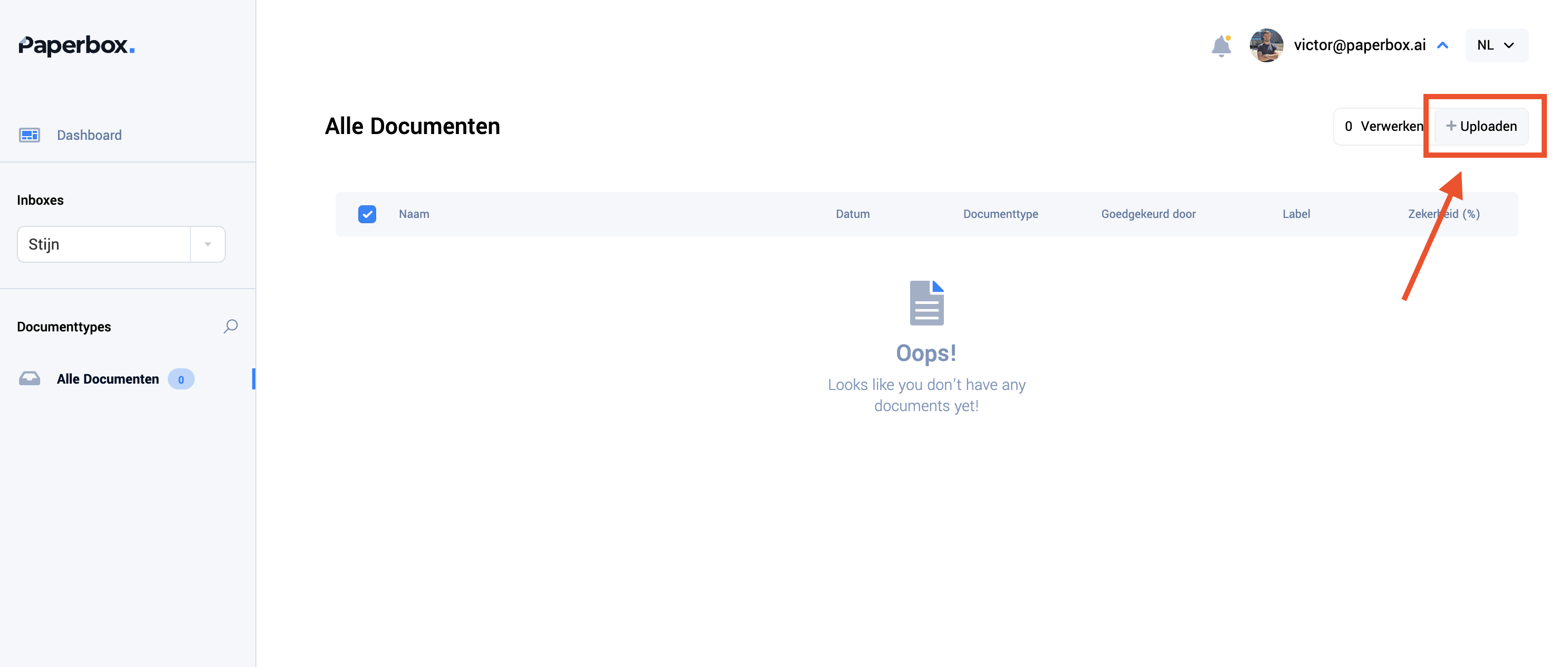
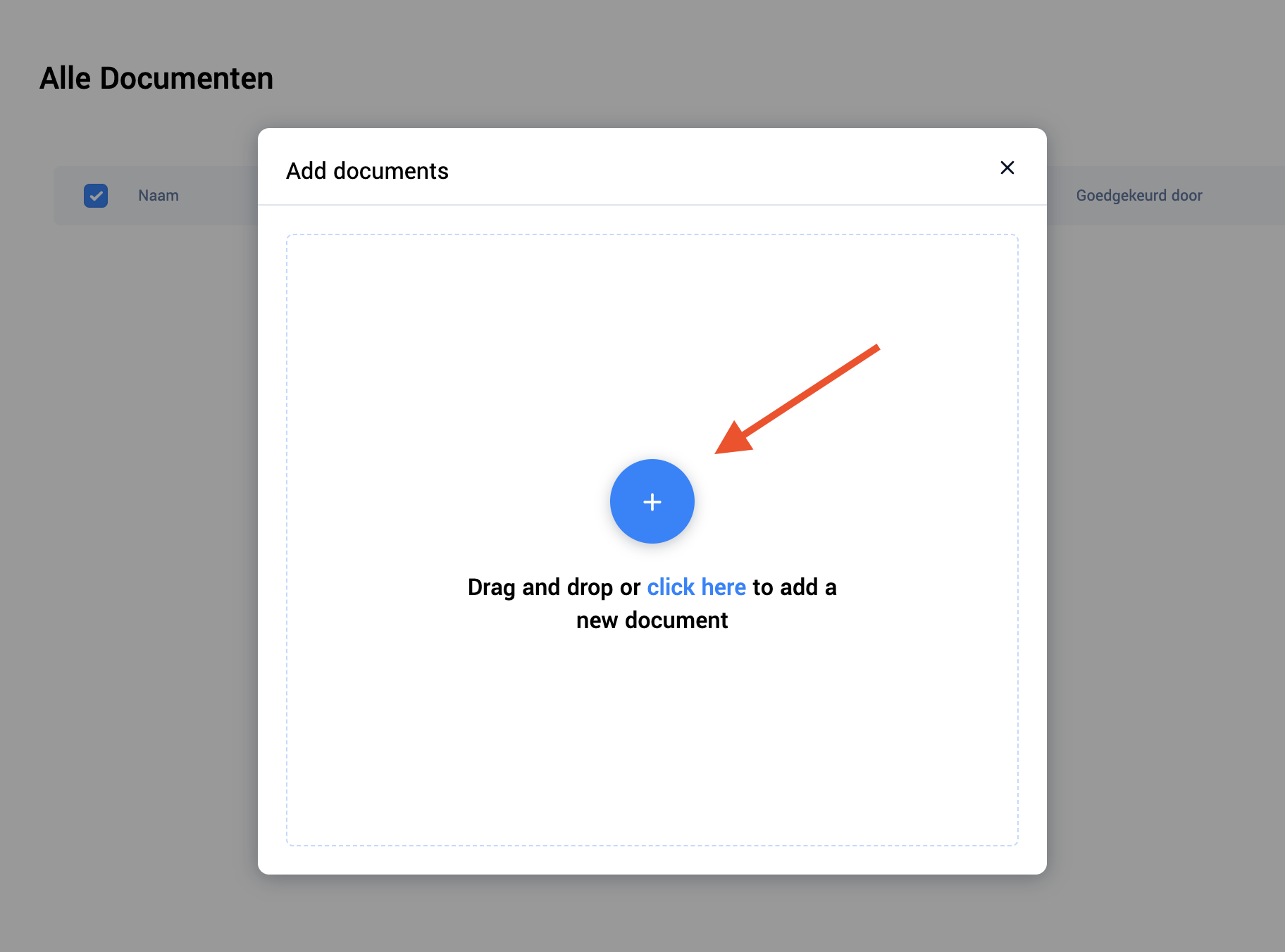
Option 2: When not having access to a Paperbox Inbox (<50GB)
When you don't have access yet to a custom Paperbox Inbox, then the application of wormhole.app can be used. wormhole.app is an open source tool that lets you share files with end-to-end encryption by using a personal link. The following instructions can be followed:
- Browse to wormhole.app (Secured version of WeTransfer)
- Select all files that you want to transfer to Paperbox. Make use of a good structure when uploading your files. Set the desired retention periods (best practice is 24 hours or limit to 1 download).
- Share the personal link via email to a @paperbox.ai email address
Option 3: For a programmatic or high volume (>50GB) data transfers
This last option can be used to transfer a large amount of files at once. By using the gsutil tool, you can access the Google Cloud Storage (GCS) from the command line. Paperbox itself will handle the data after it has been uploaded to a specific GCS bucket/folder, which will be shared in advance. The following instructions can be followed:
- Install gsutil with the following link: https://cloud.google.com/storage/docs/gsutil_install
- Request a Service Account and a dedicated Google Cloud Storage Bucket/Folder from the Paperbox Team by email
- Upload the files using the following steps: https://cloud.google.com/storage/docs/uploading-objects#gsutil
Data Processing Agreement
Paperbox is committed toward compliance with the GDPR. Therefore, Paperbox is only willing to process personal data under a Data Processing Agreement, which stipulates the relationship between the Customer ("the Controller") and Paperbox ("the Processor").
The default Data Processing Agreement can be reviewed here: link
For a custom Data Processing Agreement, please contact dpo@skyhaus.com